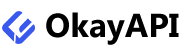MySQL Create Table SQL
Table Structure: okayapi_openant_api:/tablelist/okayapi_openant_api.html
-- MySQL Table okayapi_openant_api
-- From: OkayAPI.com
CREATE TABLE `okayapi_openant_api` (
`id` bigint(20) unsigned NOT NULL AUTO_INCREMENT,
`api_id` int(11) NOT NULL COMMENT '',
`username` varchar(64) NOT NULL COMMENT '',
`firstname` varchar(64) NOT NULL COMMENT '',
`lastname` varchar(64) NOT NULL COMMENT '',
`okayapi_openant_api_password` text NOT NULL COMMENT '',
`okayapi_openant_api_status` tinyint(1) NOT NULL COMMENT '',
`date_added` datetime NOT NULL COMMENT '',
`date_modified` datetime NOT NULL COMMENT '',
KEY `api_id` (`api_id`),
KEY `username` (`username`),
KEY `firstname` (`firstname`),
KEY `lastname` (`lastname`),
KEY `okayapi_openant_api_password` (`okayapi_openant_api_password`),
KEY `okayapi_openant_api_status` (`okayapi_openant_api_status`),
KEY `date_added` (`date_added`),
KEY `date_modified` (`date_modified`),
PRIMARY KEY (`id`)
) ENGINE=InnoDB COMMENT 'openant电商-API接口';
After replication, you can go to the database to create the database table.
MySQL database table structure design
Displaying 1-8 of 8 results.
| Field Name | Field Type | Default | IS NULL | Field Comment | Index | Demo Data |
|---|---|---|---|---|---|---|
| api_id | int(11) | 否 | ||||
| username | varchar(64) | 否 | ||||
| firstname | varchar(64) | 否 | ||||
| lastname | varchar(64) | 否 | ||||
| okayapi_openant_api_password | text | 否 | ||||
| okayapi_openant_api_status | tinyint(1) | 否 | ||||
| date_added | datetime | 否 | ||||
| date_modified | datetime | 否 |